August 30, 2024
Update 2024.14
July 10, 2024
Update 2024.12/13
Improvements & Bugfixes
- Todays worked hours and half day vacations are taken into account when calculating the planned times now
- Fixed an issue where the chart was not fully drawn in the project report PDF
- Hourly rates and rounding options are now frozen for completed tasks and won't be changed, if the project rate & rounding options are changed
- Added option to hide empty categories
July 01, 2024
Update 2024.11
Take a Break!
Many have wished for it, finally the time has come: Breaks are now displayed in Tyme. Gaps between time entries are automatically recognized as breaks.
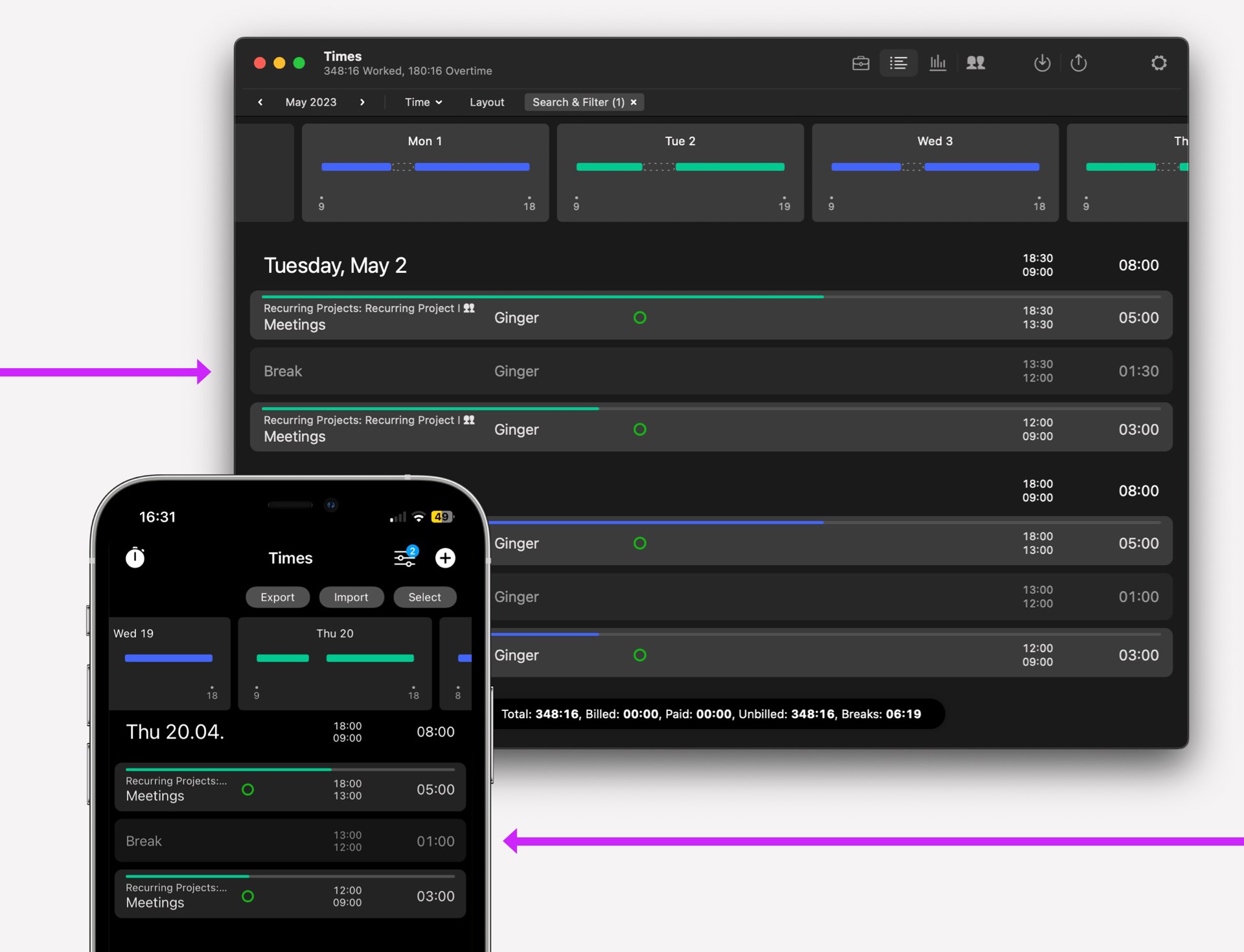
You can change or delete break entries later on. Or you can convert them to time entries.
You can choose which time periods should be considered breaks. This way, you can avoid having short gaps (like 5 minutes) or long interruptions to your work (like over 4 hours) being logged as breaks.
June 13, 2024
Update 2024.8/9/10
May 08, 2024
Update 2024.7
- NEW: Directly assign team members in your projects & tasks
- Bugfix: Watch app swiping
- Smaller improvements under the hood
April 08, 2024
Update 2024.5/6
February 19, 2024
Update 2024.4
Features
- Added category dashboard
- Added Hookmark Deeplink support
Bugfixes
- The Menubar now remembers its last position
- Menubar: You can now use the left and right arrow keys to adjust the start time
January 25, 2024
Update 2024.1
New Menu Bar
The menu bar icon has been modernized. It now also optionally shows your daily progress. Adjusting the current timer is now also simpler. Another new feature is that there is now finally a search field (macOS 11.0 and higher) that allows you to quickly access and start any task, not just your recent tasks.
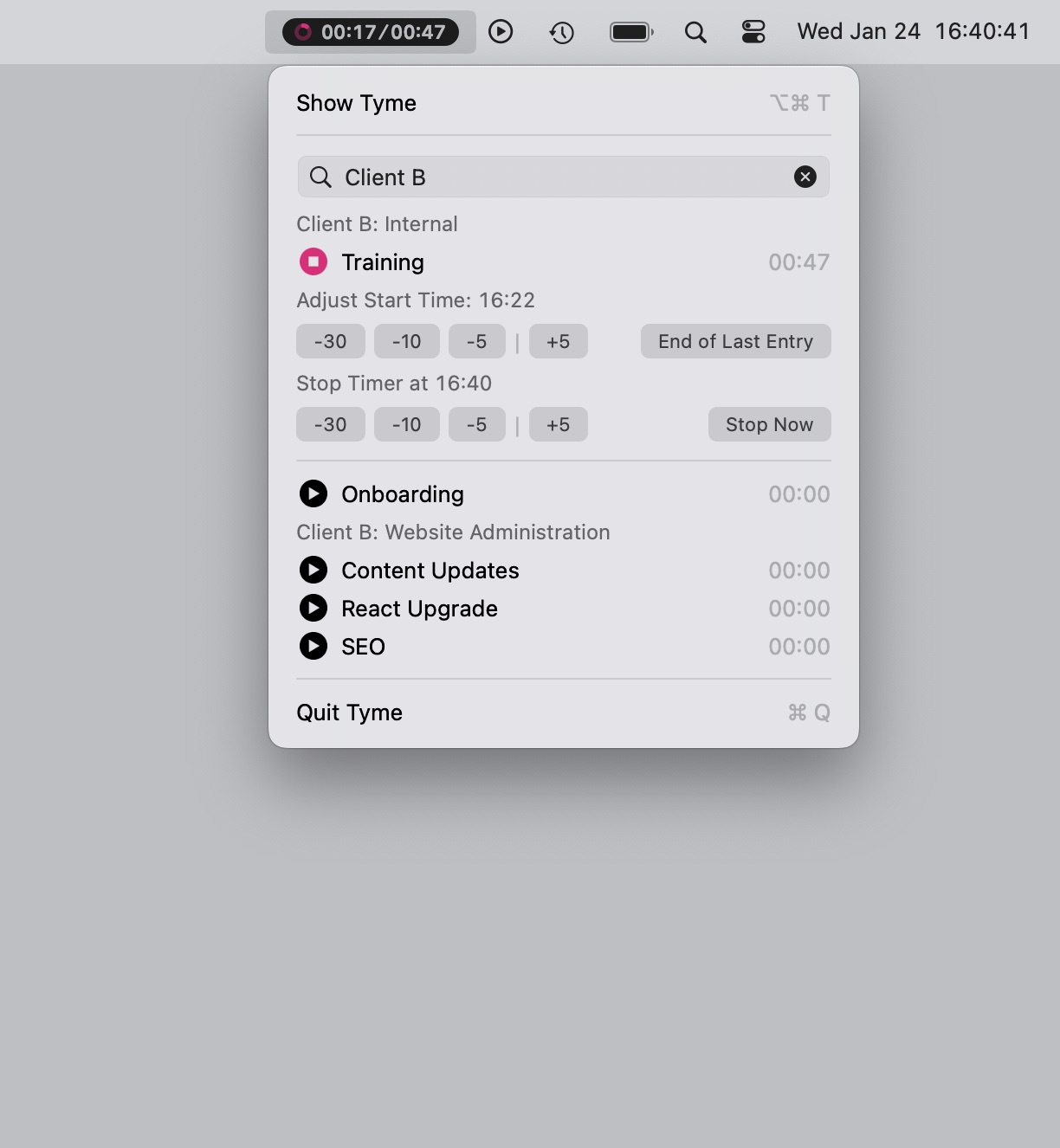
Bugfixes
- Fixed an issue where the live activity sometimes would show wrong data
- Fixed an issue where some team users would be logged out for no reason
- Fixed empty CSV files, when the data contained emojis
November 27, 2023
Update 2023.10
New Features
- Export a PDF with the daily working hours and time worked, as well as non-working times.

- Your working hours have changed - e.g. from full-time to part-time? You can now enter changed working hours in Tyme. Your working hours history remains untouched.
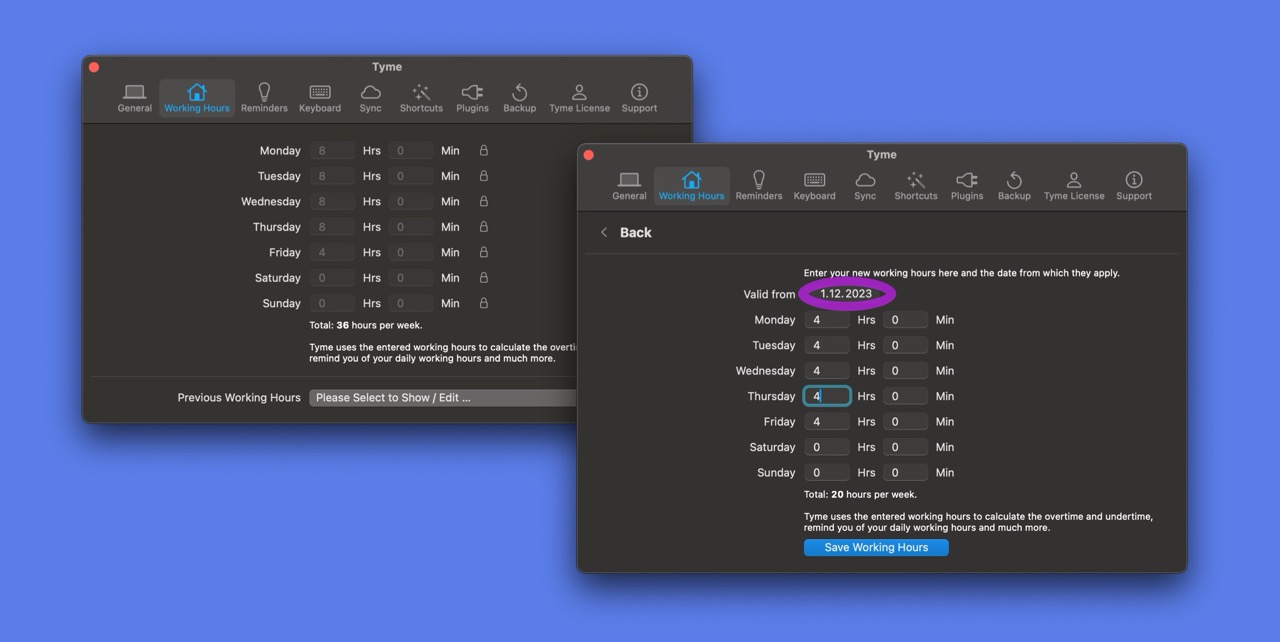
- Live Activity and Home Screen Widgets update. After stopping a timer, you can restart your most recently used timers.
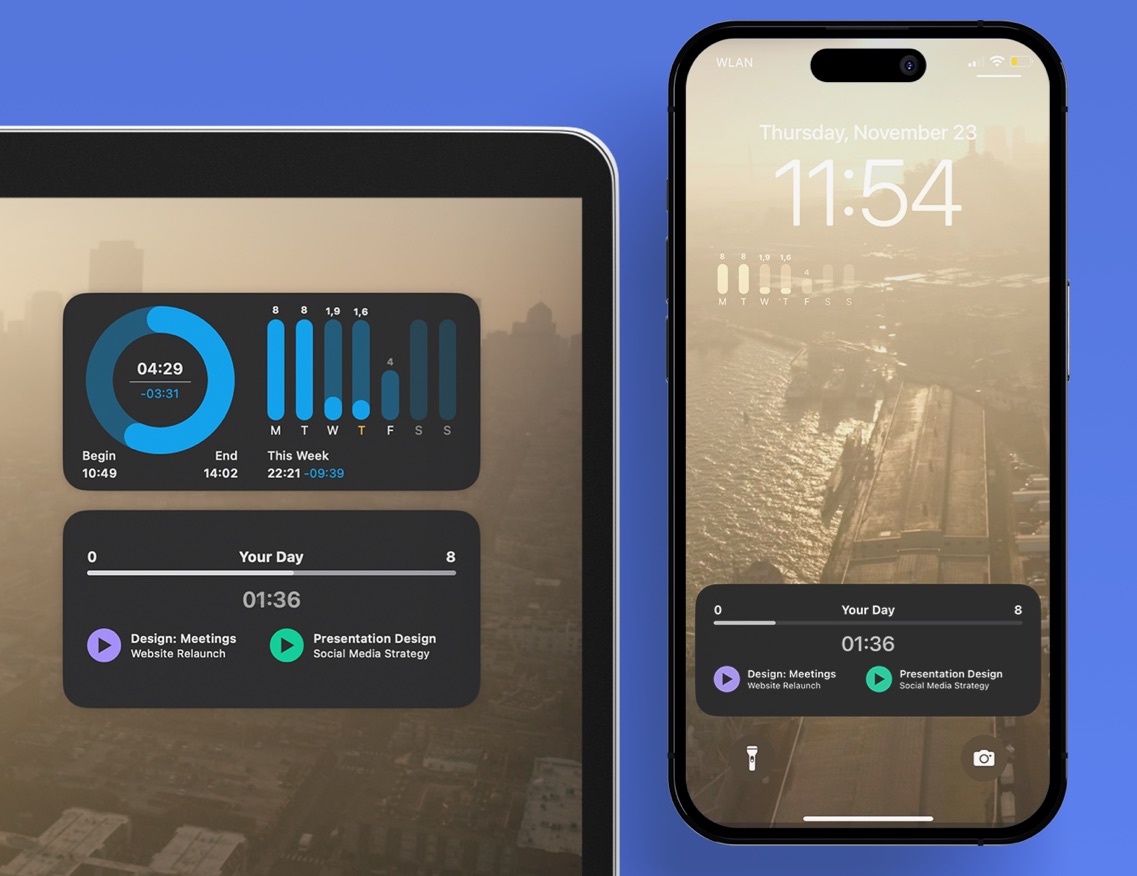
Further Updates
- The roundingMethod and roundingMinutes attributes have been added to the AppleScript interface
- Bugfix: Defective context menu for quickly adding a timer in the iOS app fixed
October 12, 2023
Update 2023.9
- Fixed an issue for macOS Big Sur
- and a small bugfix for the new interactive widgets