June 05, 2025
The New Search: Find More Easily
We've given Tyme a small but nice upgrade: the new, unified search.
From now on, you'll find a central search field at the top of every screen, which you can use to find projects, tasks, notes, billing status, team members and more.
Thanks to the new global filter, Tyme automatically searches through all relevant areas for you.
Have fun finding anything 😁
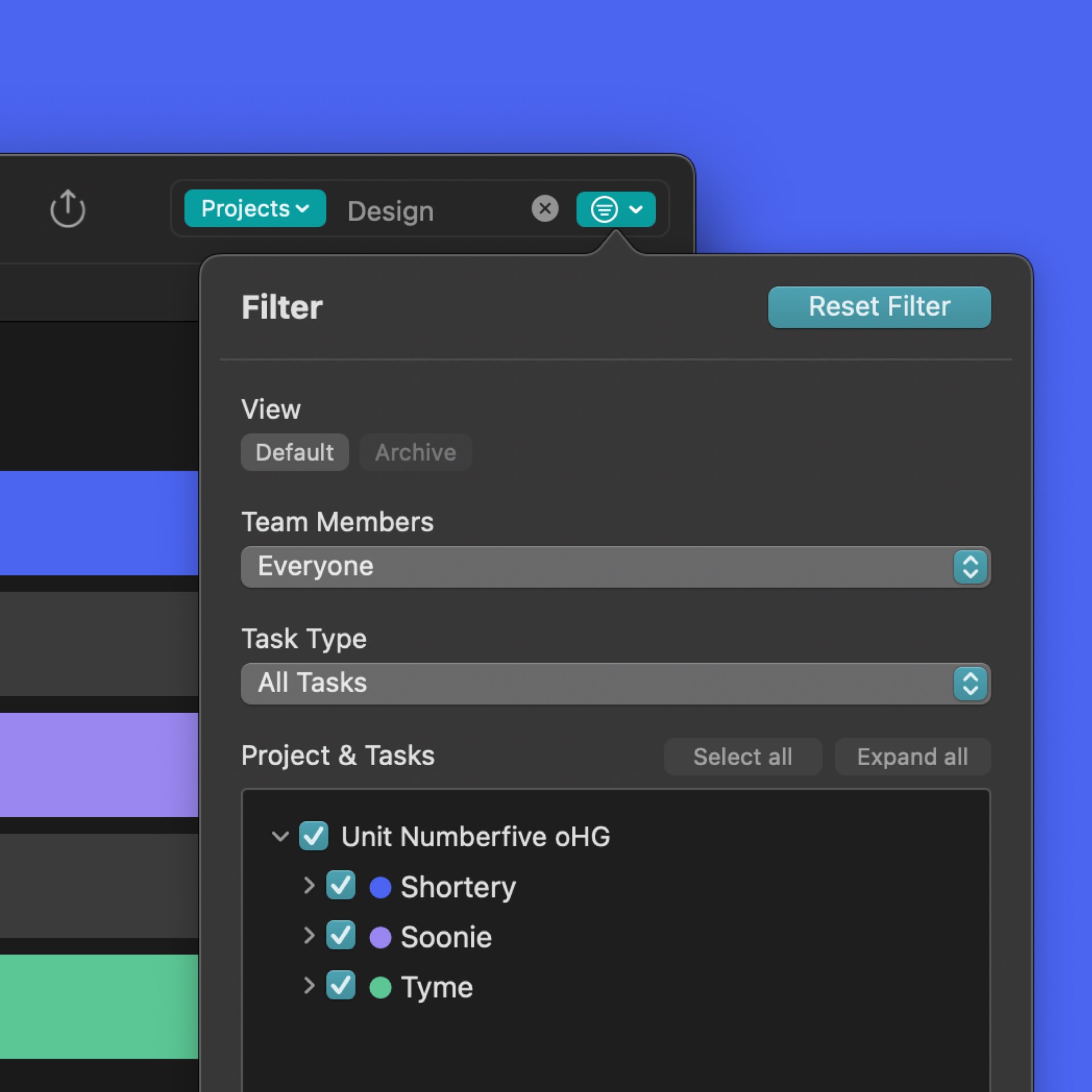
December 04, 2024
Integrate Tyme into your workflows using actions and triggers for Zapier
We are currently in the process of building a Zapier integration for Tyme. The integration offers triggers for the most common events in Tyme, such as creating a new task or starting a time entry. Actions such as creating new projects, tasks or time entries are also supported.
Get started with your first Zap right here and let us know what other features you need to create the perfect workflow for your purpose.
July 21, 2024
Tyme & sevdesk - Create invoices from your recorded hours
The partnership between Tyme and the successful accounting software sevdesk allows you to easily and quickly convert your and your team's recorded hours into sevdesk invoices.
With just a few clicks, your hours worked on projects, tasks and notes are visible on your invoice in sevdesk. Freely configurable, of course. This is fast, saves you from double work and avoids miscalculations. These times are immediately marked as "billed" in Tyme.
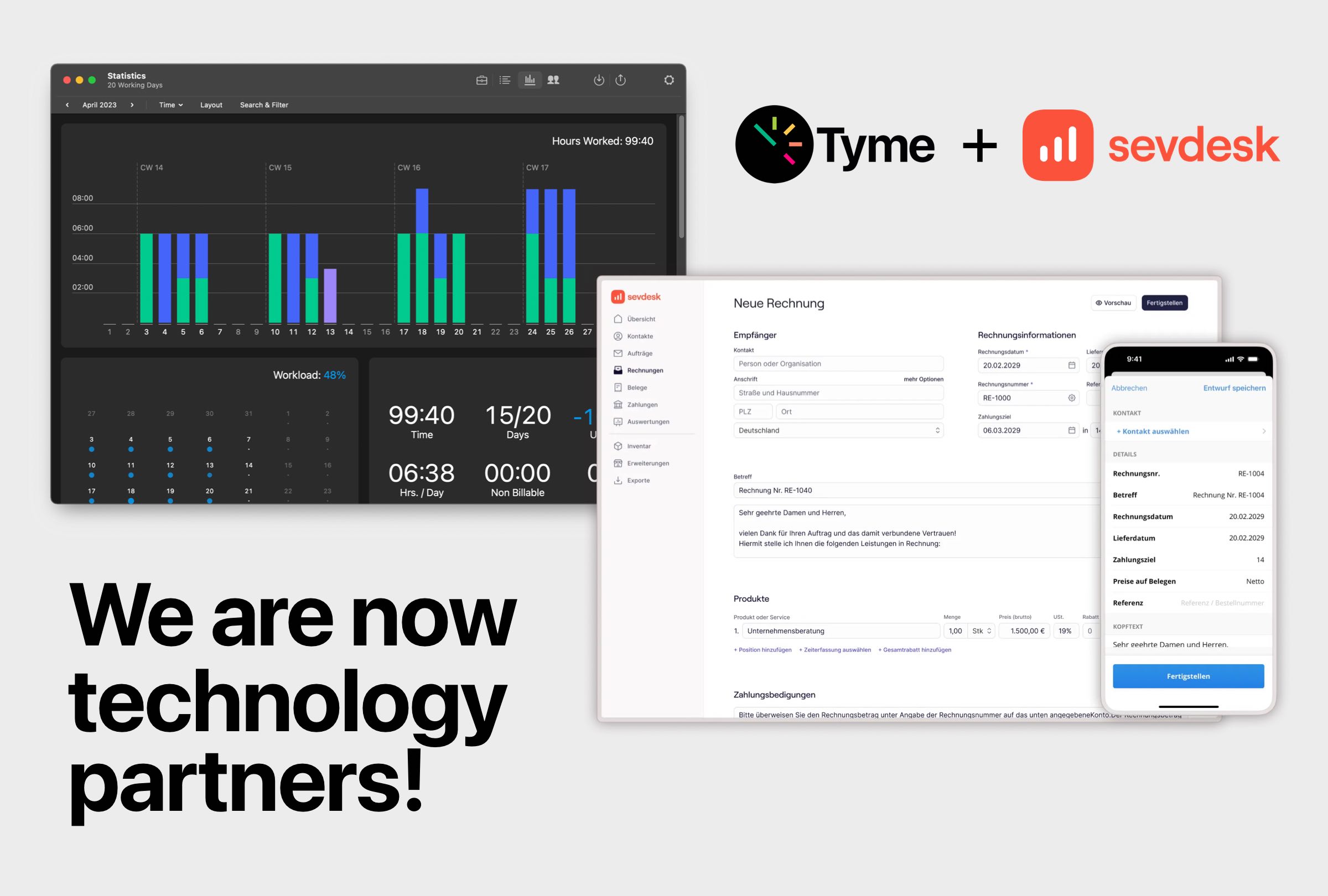
sevdesk is a cloud-based accounting software for all self-employed, freelancers and small businesses who want to turn their accounting nightmare into a walk in the park. In doing so, sevdesk addresses a problem that affects 6.4 million self-employed people in German-speaking countries. Satisfied customers according to review portals such as Google Reviews, Trustpilot or Provenexpert and the company's strong growth confirm the success of the software, which is digital, available anytime and anywhere from the cloud and easy to use thanks to AI.
Best of all, sevdesk is now available at a great discount for Tyme users. More infos on our partner page.
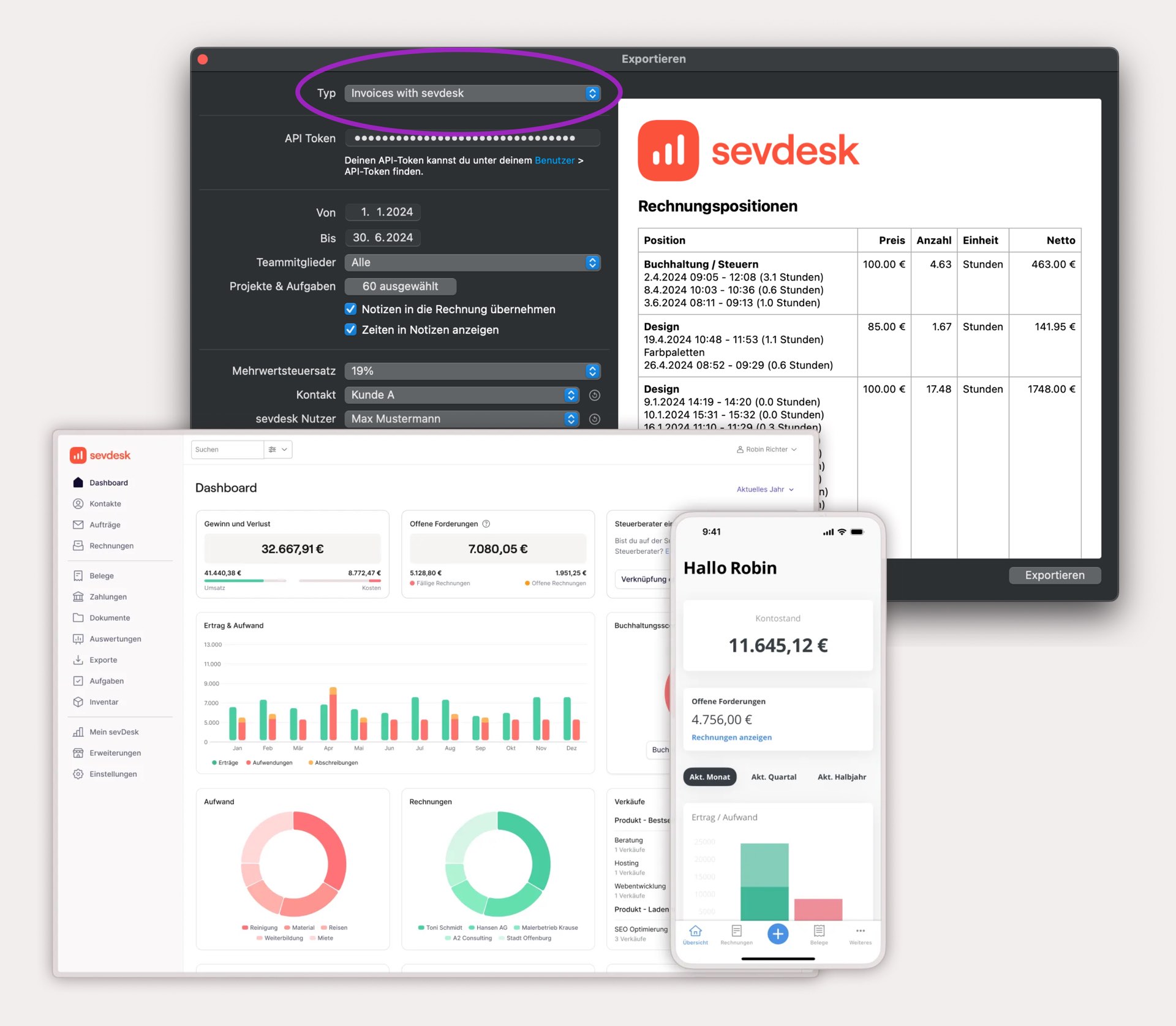
July 01, 2024
Working Hours, Breaks, Overtime
Do you sometimes have too much on your plate? Or do you take too few breaks? According to the "Arbeitszeitgesetz" (ArbZG) and the ruling of the European Court of Justice (CJEU) from 2019, these laws are intended to protect you and the health and safety of staff.
To this end, employers are required to electronically document their team's working hours, overtime and breaks.
Tyme is therefore the perfect tool for teams and small businesses! With the 2024.11 update, documentation of daily breaks has been introduced as the final building block for legal compliance.
Tyme now automatically displays gaps between time entries as breaks.
It is possible to change or delete break entries afterwards. You can also convert them to time entries.

Breaks can also be added manually to a time entry at any time.

You can choose which time periods should be considered breaks. This way, you can avoid having short gaps (like 5 minutes) or long interruptions to your work (like over 4 hours) being logged as breaks.
You now have an overview of your daily breaks in the statistics screen. And your daily breaks also displayed in the export "PDF Timesheet (Work, Absence, Breaks)".

May 01, 2024
Bookmarks for Tyme with Hookmark
Good news everyone! We have created a Hookmark integration for Tyme. As of Tyme version 2024.4, you can create a bookmark, which is a link to every state of Tyme — no matter if it's time entry, project, or task. So you can find what you're looking for faster!
Do you know Hookmark? Hookmark turns EVERYTHING into a link with just one shortcut. Searching for digital resources such as documents, notes, sketches, files, tasks, emails, and figures takes up unnecessary time and delays every project workflow. Hookmark links the information and allows you to access and share it with your team with just one click.
Hookmark is the ideal tool for anyone who wants a fast, smooth work process.
Get Hookmark! https://hookproductivity.com
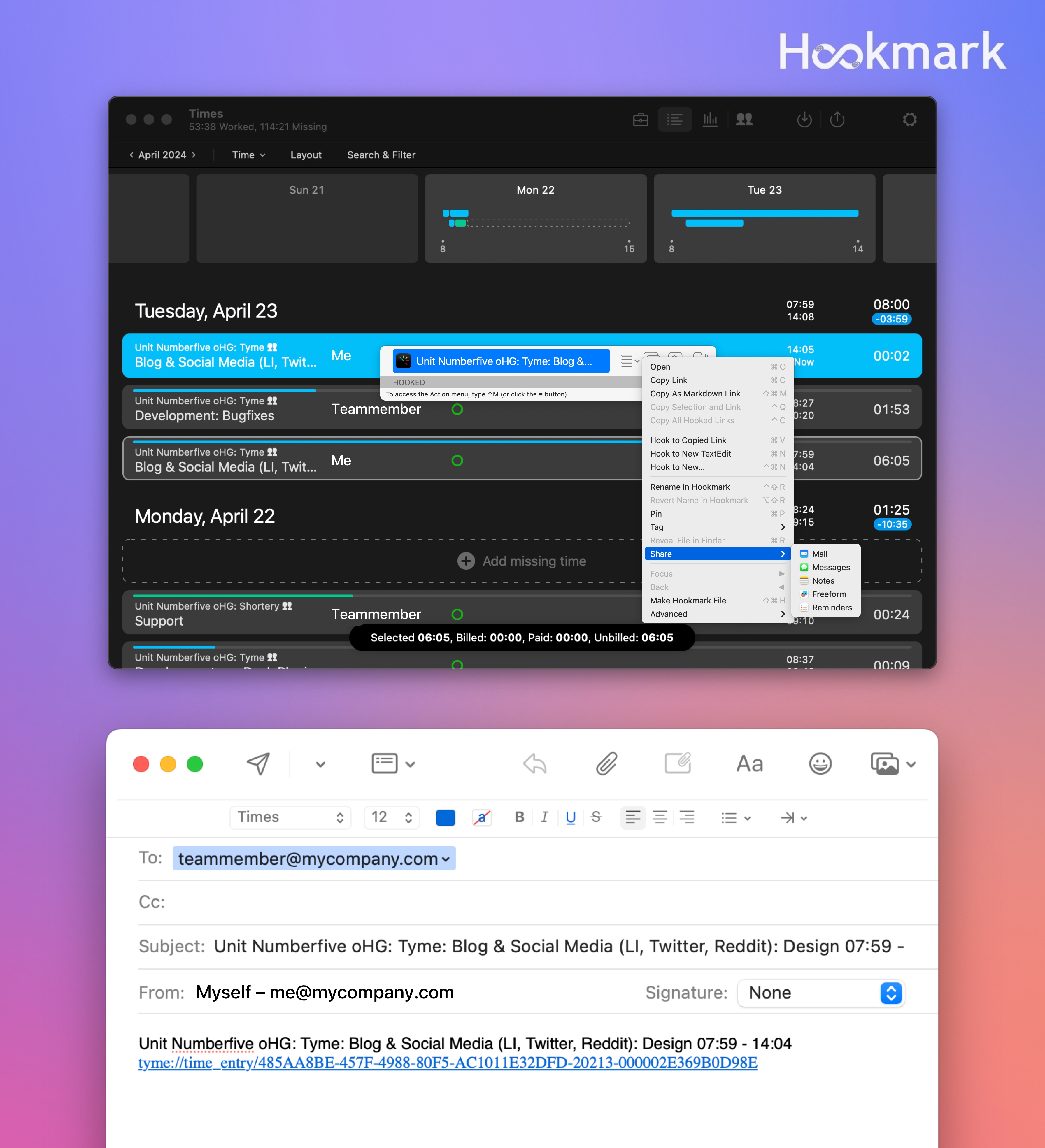
April 30, 2024
Access Tyme Faster with Raycast
The Tyme community is the best! A Tyme user has created a Tyme extension for Raycast. It is now possible to start and stop your tasks directly from the Raycast launcher!
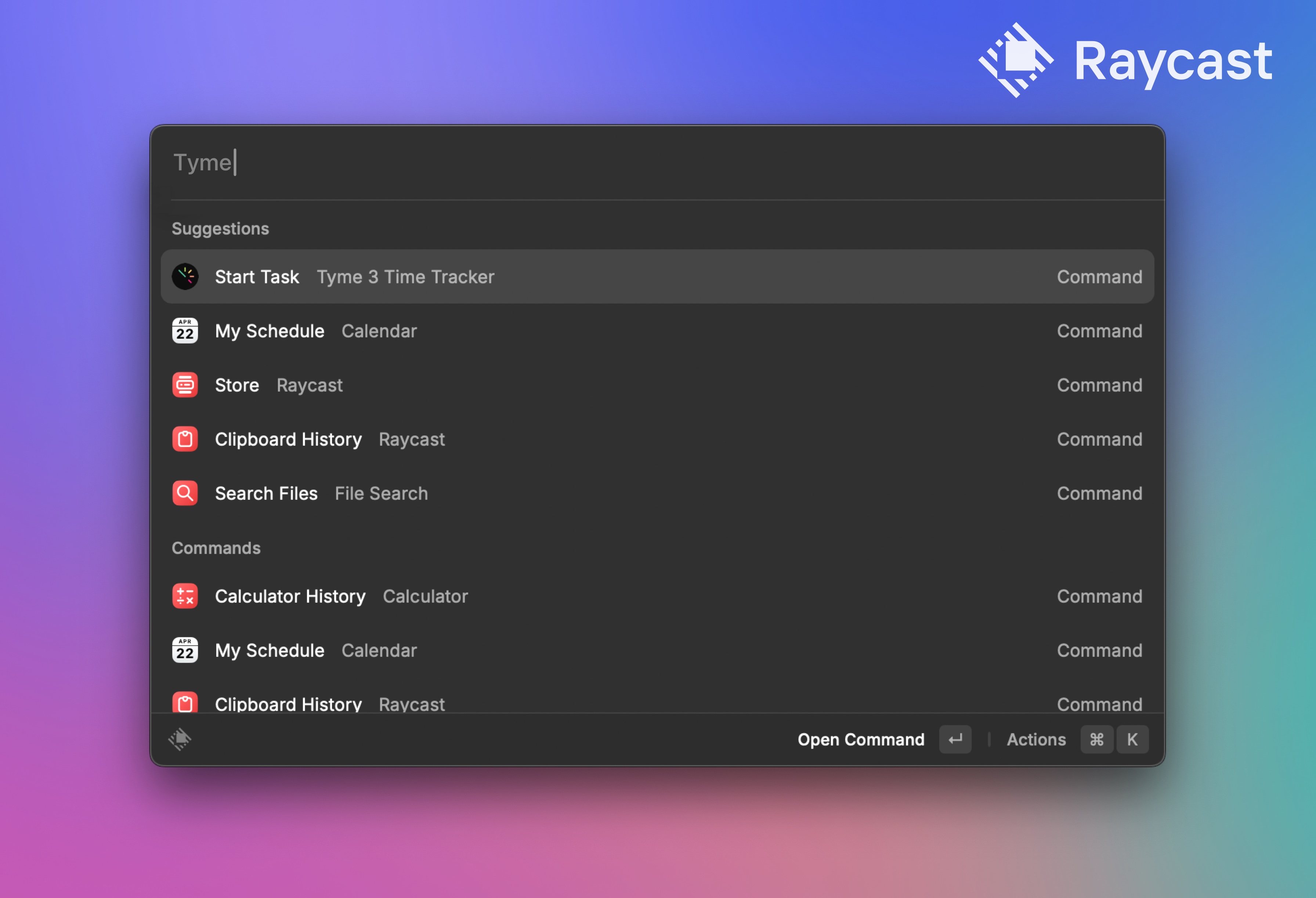
Do you know Raycast? Raycast is a blazingly fast, totally extendable launcher. It lets you complete tasks, calculate, share common links, and increase your productivity. Raycast is the ideal tool for anyone who likes to have access to every application in a single window.
Give Raycast a try! https://www.raycast.com
Download the Tyme Extension https://www.raycast.com/store
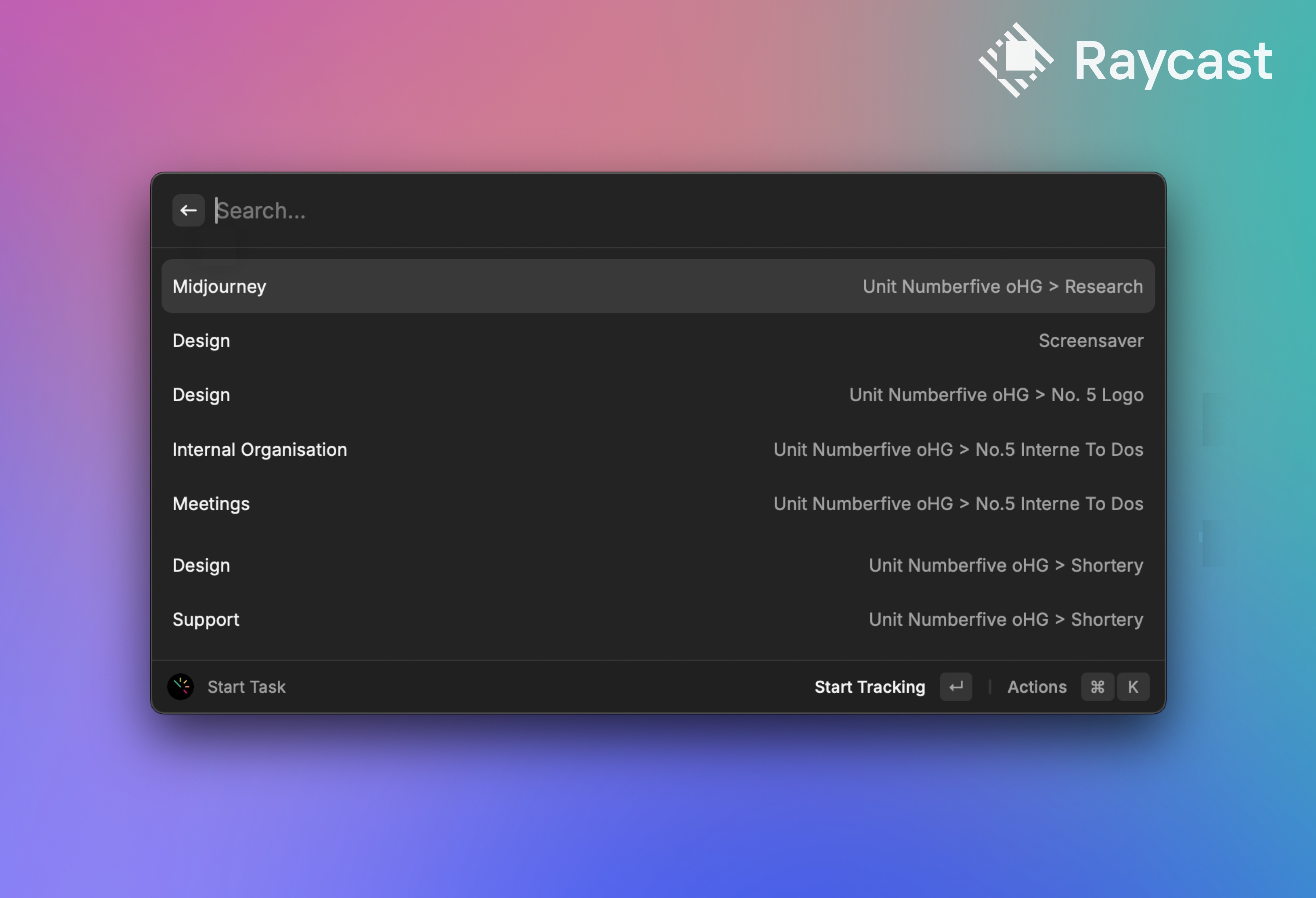
November 27, 2023
Feature News!
With the new release of Tyme, we have integrated a few important new features that you have been asking for.
Live Activity and Home Screen Widgets Update
After stopping a timer, you can restart your most recently used timers. Up to four recently used tasks are displayed. This is a game changer, because: From now on, you can start one of your last timers without opening Tyme on your iPhone. The Live Activity is directly accessible on your lock screen.
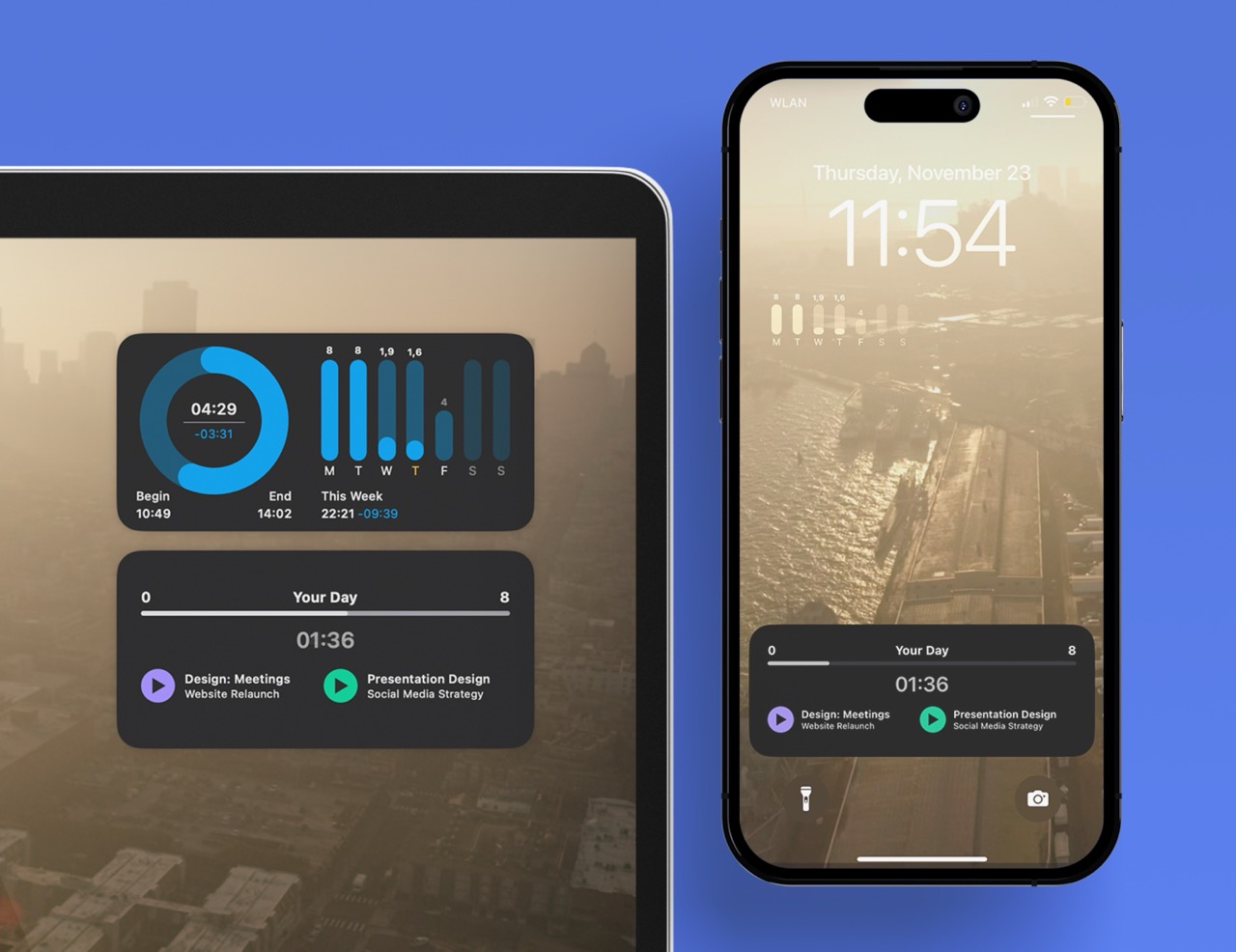
New export feature
Until now, you could already export project timesheets in Tyme. With the new "Daily Working Hours" option, you can now also export a PDF with working times and hours worked, as well as non-working times. As an individual user or as a team. This new export option can be used, for example, as a timesheet for your employer or client. Your workload, including overtime and undertime, is clearly displayed here. As a team leader, you can get an overview of your team's workload.
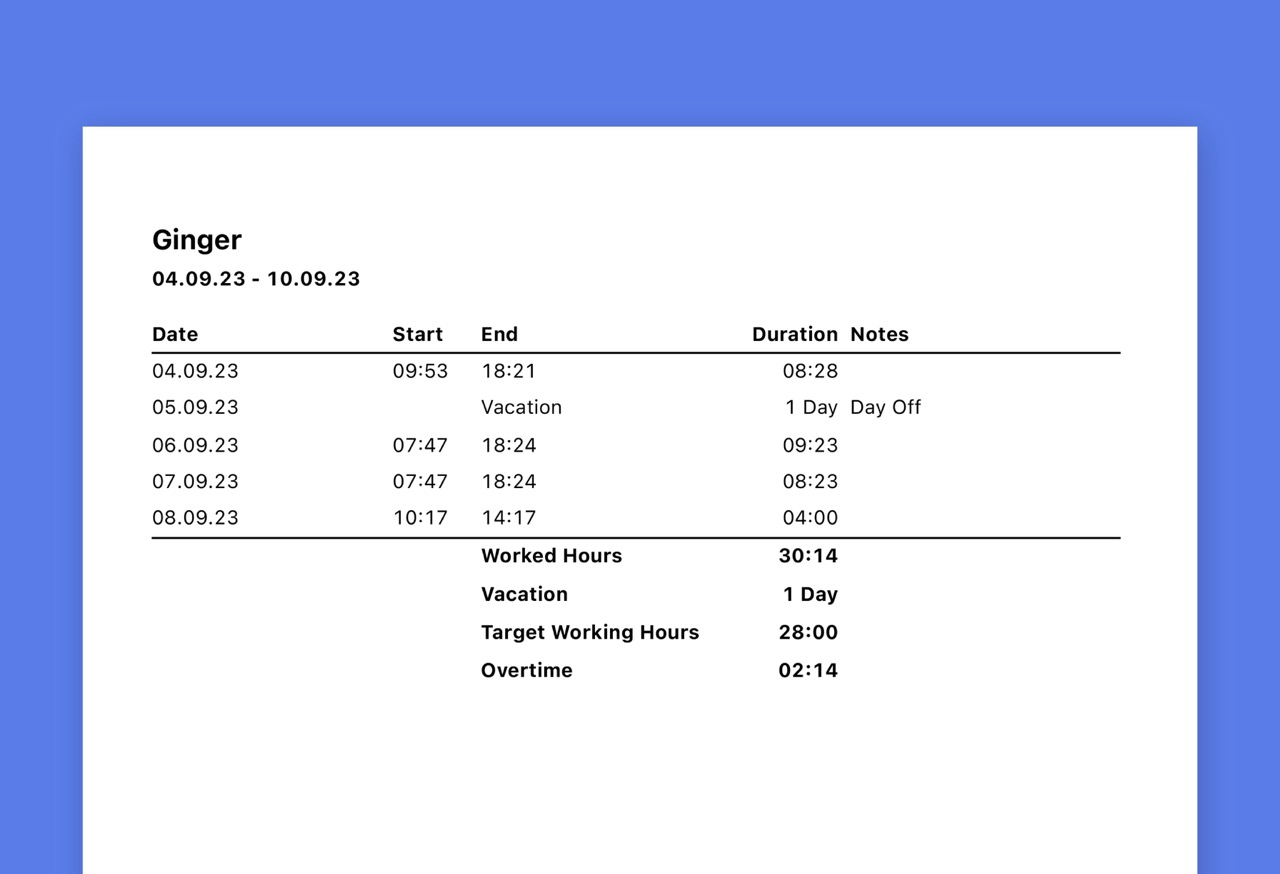
Have your working hours changed - e.g. from full-time to part-time?
You can now enter changed working hours in Tyme. Your working hours history remains untouched. This means, for example, that your workload or your statistics will not be changed retrospectively. So you can adapt Tyme to changes in your working life at any time.
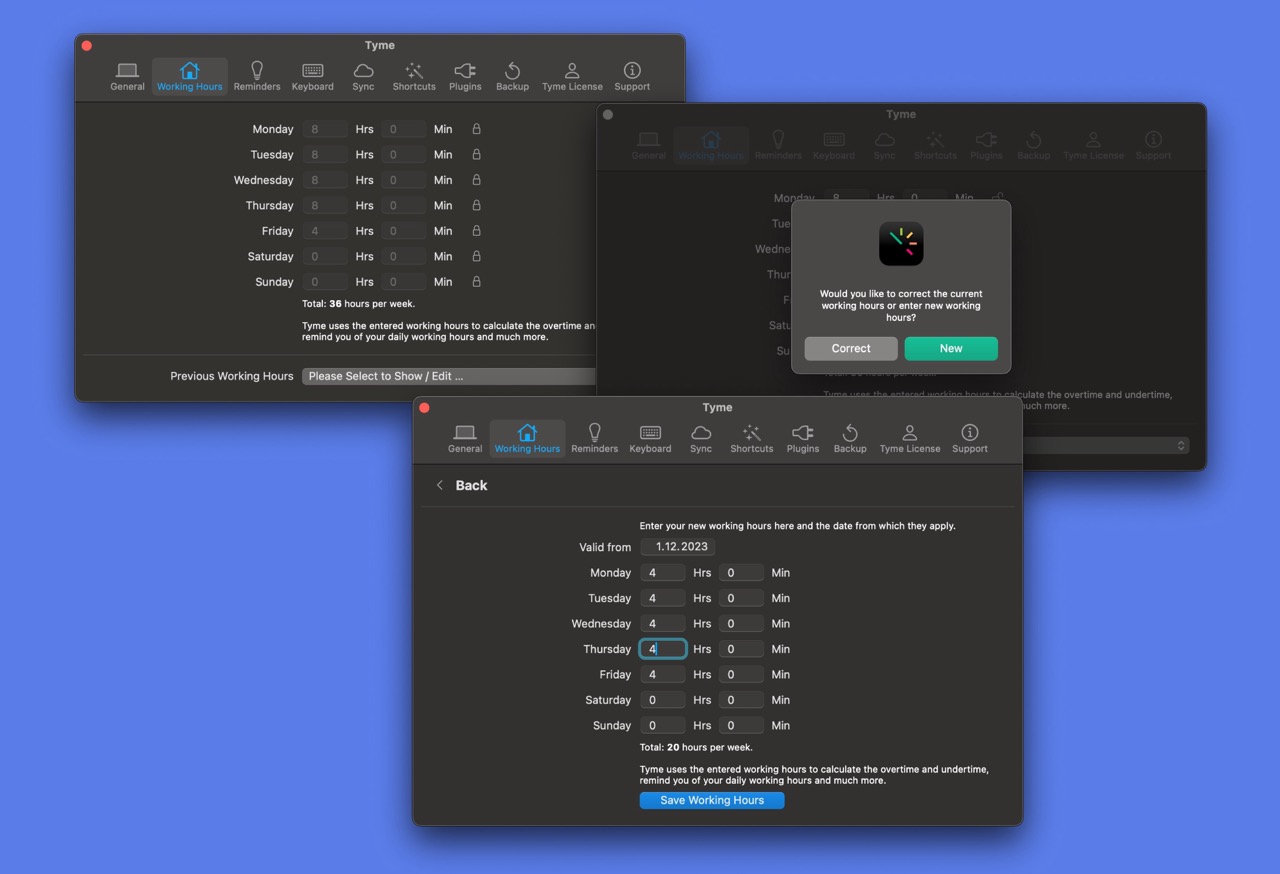
May 04, 2023
Project Dashboard & Recurring Budgets
Project Dashboard
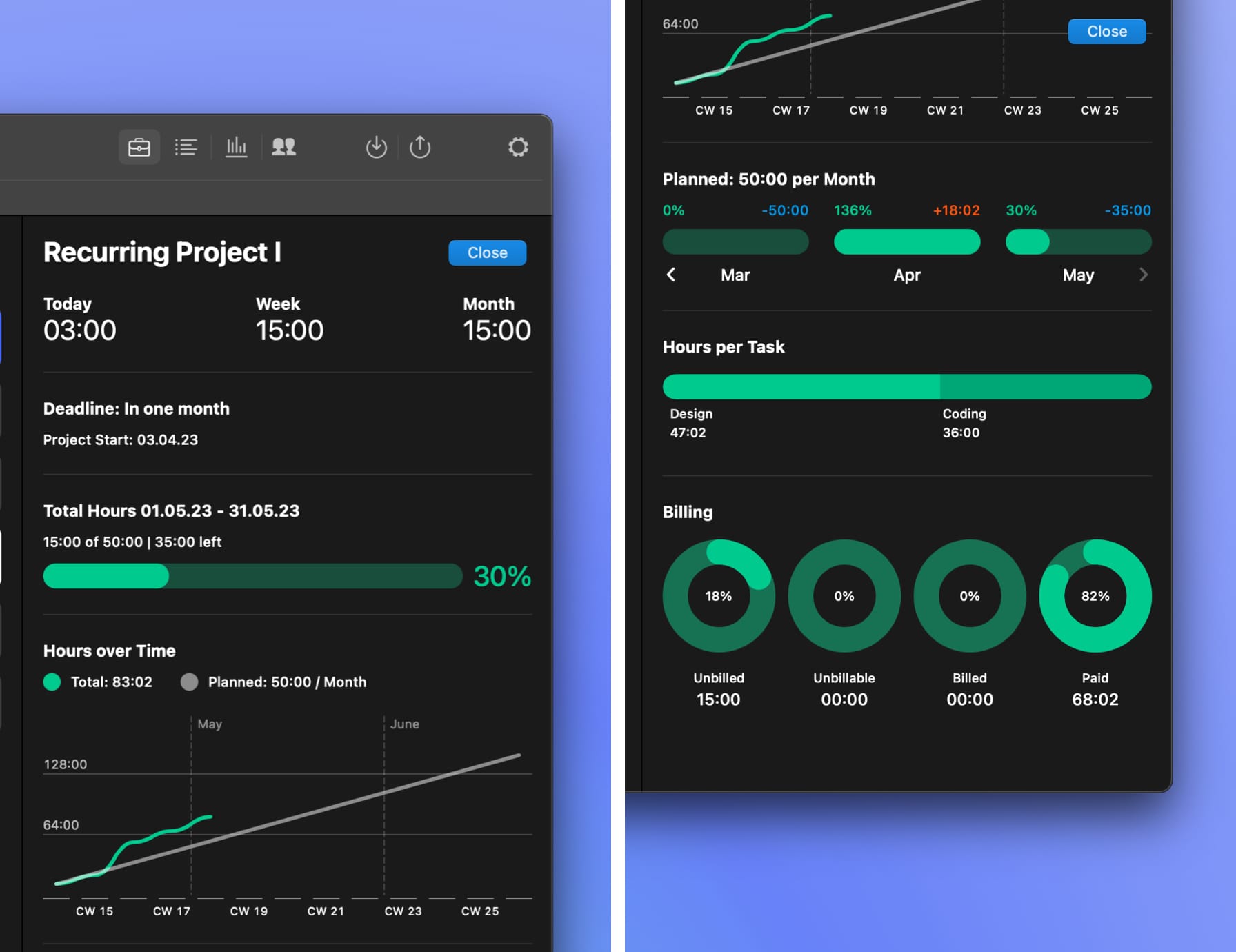
We have introduced the Project Dashboard on the projects screen. And this is new: This view provides you with a summary of the progress of your project over the entire course of the project.
You can easily check the total hours incurred, start and deadline, hours used vs. planned, the status of recurring budgets, the tasks with the highest hour consumption and how much of it has already been billed or paid.
The project dashboard can be found on the projects screen in the action menu – via secondary click on a project.
Recurring Budgets
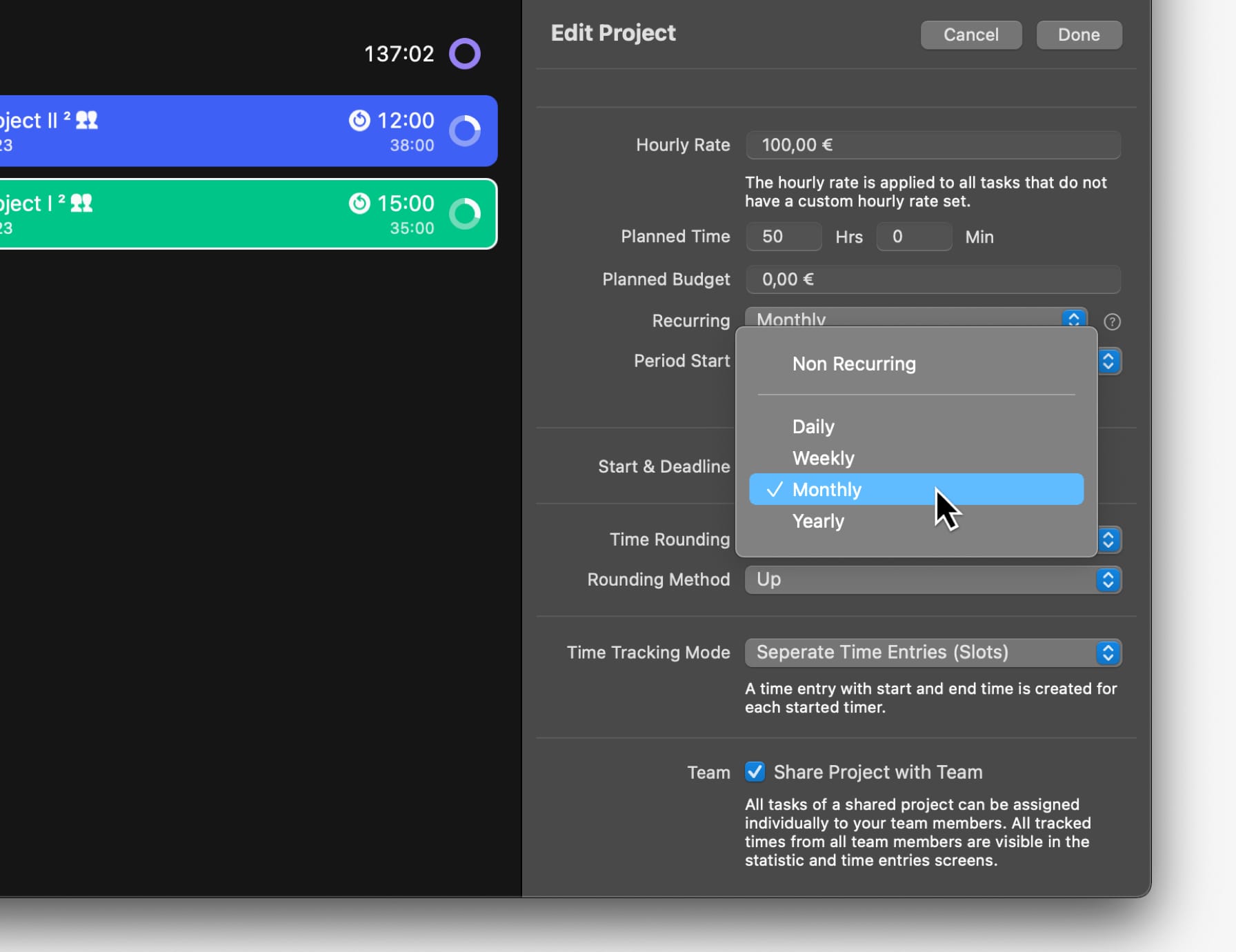
By popular request of our Tyme users we have also introduced "Recurring Budgets".
For example, if you agreed on a time frame of 20 hours per month as part of a maintenance contract, you used to have to create a fresh project with that same budget every month.
From Tyme version 2023.3 onwards, recurring budgets can now be planned for projects or tasks on a daily, weekly, monthly or yearly basis. As usual in hours or euros or another currency.
You can set a recurring budget in the "Edit" dialog of a project - via secondary click on a project.
November 28, 2022
Tyme & Lexware Office
Lots of time saved – and time tracking combined with invoicing, finance and taxes. This is what the new partnership of Tyme and Lexware Office can mean for you.
In combination with Lexware Office you can create invoices directly from Tyme. With one click, your hours worked with projects, tasks and notes are visible on your invoice in Lexware Office. Freely configurable, of course. This is quick, saves you double work and prevents calculation mistakes. These times are immediately marked as " billed " in Tyme.
With the multiple award-winning online business solution Lexware Office, your bookkeeping is done almost automatically. From digital voucher entry to invoicing and bookkeeping in seconds. Thanks to integrated online banking with automatic payment synchronization, you no longer need to compare receipts and bank statements. You can immediately tell which payment belongs to which receipt.
And the best: Lexware Office is now available for Tyme users with a 50% discount for the first three months.
Click here if you want to give Lexware Office a try.
June 20, 2022
Plugins
With the update 2022.11 Tyme finally supports plug-ins. Plugins allow you to import any data into Tyme or export your recorded times in any form.

This allows you to easily import your data from other time tracking systems into Tyme or directly create an invoice from your recorded times in e.g. Lexware Office, Billomat or SevDesk.
Besides the plugins we provide, you can also develop your own plugin. For more information, please visit our Github page.
An overview of all plugins can be found under Tyme > Settings > Plugins.
Do you have an idea for a plugin or questions about the development? Just send us an email.
